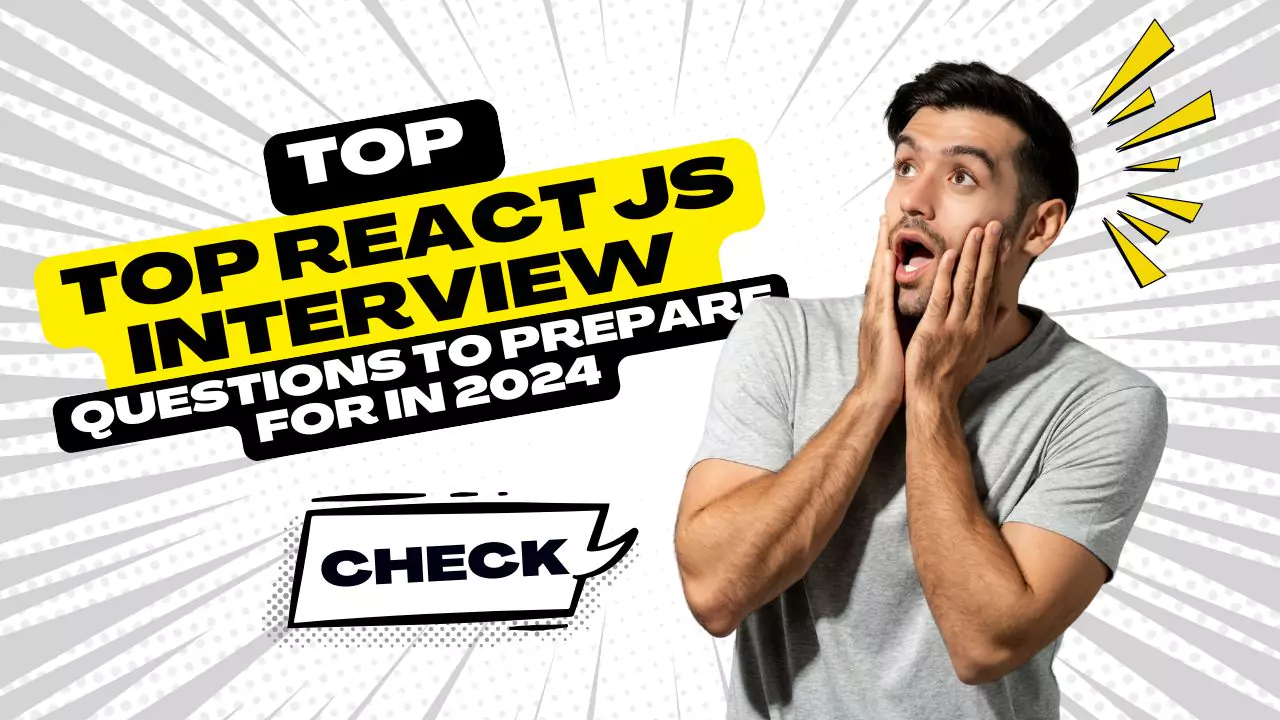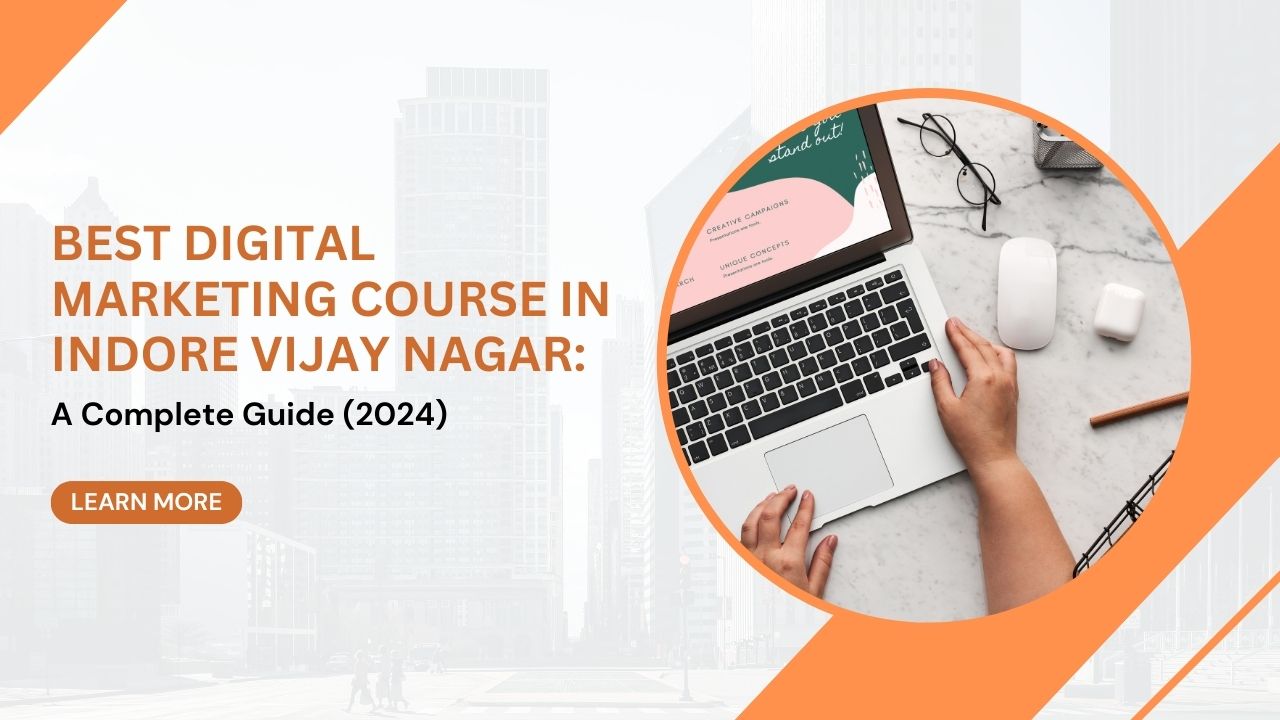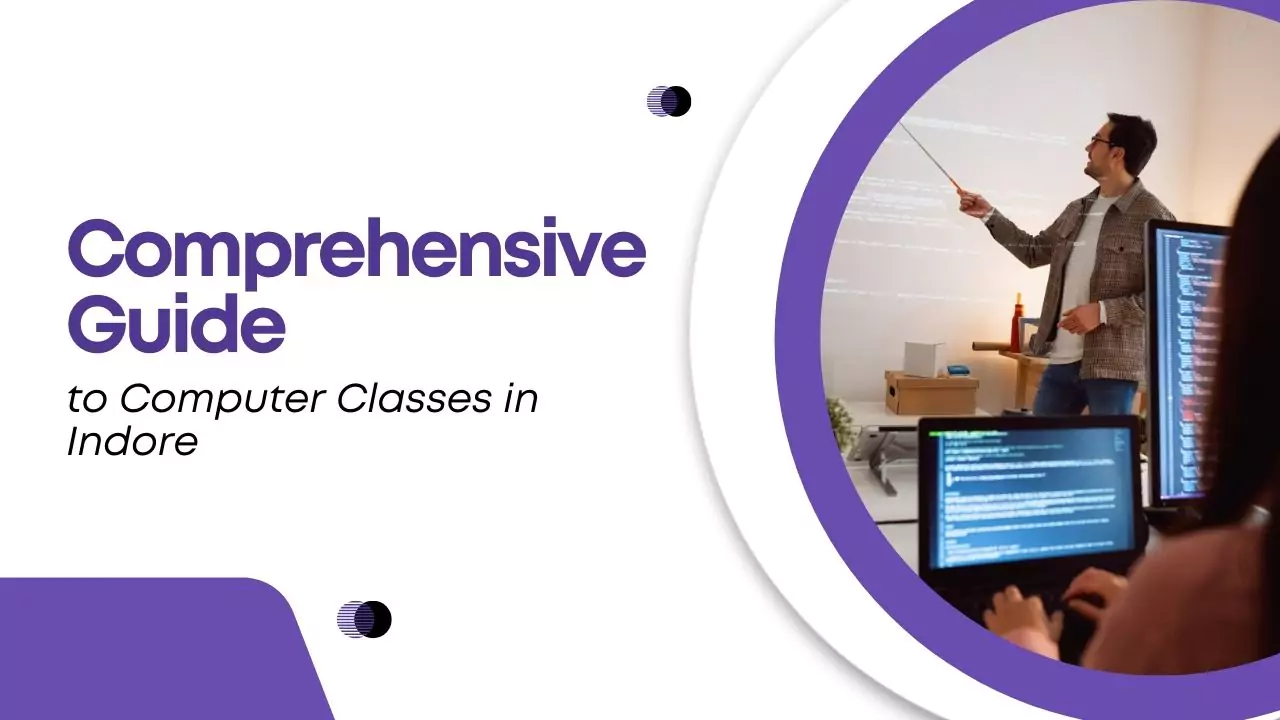As the demand for React developers continues to soar, it’s essential to be well-prepared for interviews. Whether you’re a beginner or an experienced developer, knowing how to answer React interview questions can set you apart from the competition. In this blog post, we’ll cover 50 React JS interview questions to help you prepare and succeed. This comprehensive guide will walk you through basic, intermediate, and advanced questions, ensuring you’re ready for whatever comes your way.
Introduction to React JS Interview Questions
React is a widely used JavaScript library for building interactive user interfaces. Whether you’re preparing for your first React JS interview or looking to advance your career, being familiar with the most common questions will increase your chances of landing your dream job.
What to Expect in a React Interview
When interviewing for a React developer position, expect questions on:
- React fundamentals
- Component lifecycle
- Hooks
- State management (including Redux)
- Advanced performance optimizations
- Best practices in handling forms, events, and error boundaries.
Basic React JS Interview Questions
1. What is React?
React is a JavaScript library developed by Facebook for building user interfaces, especially for single-page applications. It allows developers to create reusable components and manage the state efficiently.
2. What is JSX?
JSX stands for JavaScript XML. It allows developers to write HTML-like code directly within JavaScript, making the syntax more readable and the process of developing React components smoother.
3. What is the Virtual DOM?
The Virtual DOM is a lightweight JavaScript object that represents the actual DOM. React updates the Virtual DOM first and then syncs it with the real DOM, improving performance.
4. What are props in React?
Props (short for properties) allow data to be passed from one component to another. Props flow from parent components to child components, ensuring a unidirectional data flow.
5. What is the difference between state and props?
Props are immutable and used for passing data, whereas state is mutable and holds data that can change over time. State is local to a component and can be updated using the setState() method.
6. What is a component in React?
A component is a building block of a React application. It can be either a class component or a functional component. Components allow you to split the user interface into reusable, independent pieces.
7. What are React hooks?
React Hooks are functions that allow developers to use state and other React features in functional components. Examples include useState and useEffect.
8. What is the useState hook?
The useState hook allows you to add state to functional components. It returns a state variable and a function to update the state.
9. What is the useEffect hook?
useEffect is a hook that lets you perform side effects in function components, such as fetching data or manually manipulating the DOM.
10. What is a functional component in React?
A functional component is a simpler way to write components that only contain a render method without any lifecycle methods or state management.
Intermediate React JS Interview Questions
11. How does the useEffect hook replace lifecycle methods?
The useEffect hook allows you to perform side effects, mimicking the behavior of componentDidMount, componentDidUpdate, and componentWillUnmount in class components.
12. How are forms handled in React?
Forms in React can be handled using controlled components where the form data is managed via React’s state, or uncontrolled components where the DOM itself manages form data.
13. What are controlled and uncontrolled components?
- Controlled components: Form data is handled by React state.
- Uncontrolled components: Form data is handled by the DOM.
14. What is Redux?
Redux is a state management library often used with React. It helps manage and centralize application state, making it easier to debug and maintain larger applications.
15. How do you manage state with Redux?
In Redux, state is stored in a single object called the store. Actions are dispatched to modify the state, and reducers specify how the state changes based on the action.
16. What is an error boundary in React?
Error boundaries catch JavaScript errors in their child components and prevent the whole app from crashing. They provide a fallback UI.
17. Why are keys important in React?
Keys help React identify which items have changed, been added, or removed. Keys should be unique, and they’re essential for maintaining performance in lists.
18. How do you handle events in React?
Events in React are handled similarly to the DOM but use camelCase instead of lowercase, such as onClick instead of onclick.
19. What is server-side rendering (SSR) in React?
SSR involves rendering React components on the server, allowing for better performance and SEO.
20. How do you optimize React performance?
Performance can be optimized using techniques like lazy loading, memoization (React.memo), and code-splitting.
Advanced React JS Interview Questions
21. What is the context API in React?
The Context API is used to manage global state. It allows you to pass data through the component tree without having to pass props down manually at every level.
22. What is a higher-order component (HOC)?
An HOC is a function that takes a component and returns a new component. It is used for reusing component logic across multiple components.
23. How do you implement lazy loading in React?
Lazy loading is implemented using React.lazy() and Suspense to dynamically load components when they are needed, reducing the initial load time.
24. What are synthetic events in React?
Synthetic events are React’s cross-browser wrapper around the browser’s native event system, ensuring consistent behavior across different browsers.
25. What is shouldComponentUpdate?
This lifecycle method is used to prevent unnecessary re-renders by determining whether a component should update or not.
26. How do you optimize a component using React.memo?
React.memo is a higher-order component that prevents a component from re-rendering if its props have not changed.
27. What is prop drilling, and how do you avoid it?
Prop drilling is passing props down through multiple components. It can be avoided by using the Context API or Redux.
28. How does React handle memory leaks?
Memory leaks in React can be avoided by cleaning up subscriptions, such as removing event listeners or canceling API requests, typically in useEffect.
29. How do you handle asynchronous operations in React?
Asynchronous operations, like API calls, are handled using async/await or Promises, usually inside the useEffect hook.
30. What is the difference between useCallback and useMemo?
useCallbackmemoizes a function so that it does not get redefined on every render.useMemomemoizes a value, recomputing it only when its dependencies change.
Common React JS Interview Scenarios
31. How do you pass parameters to an event handler?
Parameters can be passed by wrapping the function in an arrow function or using .bind() in class components.
32. What are fragments in React?
Fragments allow you to group multiple elements without adding an extra node to the DOM.
33. What are refs in React?
Refs provide a way to directly access DOM elements or React components.
34. What is forwardRef in React?
forwardRef is a technique used to pass a ref from a parent component to a child component.
35. How do you handle routing in React?
Routing is handled using libraries like React Router, which helps map URLs to components
36. What is reconciliation in React?
Reconciliation is the process by which React updates the DOM. When the state of a component changes, React creates a new Virtual DOM and compares it with the previous version to find the minimum number of changes required to update the real DOM.
37. What is the purpose of useReducer hook?
useReducer is an alternative to useState for managing complex state logic. It is used when the state logic involves multiple sub-values or when the next state depends on the previous state.
38. How do you create higher-order components (HOCs) in React?
HOCs are functions that take a component and return a new component. Here’s an example:
function withLogging(WrappedComponent) {
return class extends React.Component {
componentDidMount() {
console.log('Component mounted');
}
render() {
return <WrappedComponent {...this.props} />;
}
};
}
39. What is the significance of setState being asynchronous?
setState is asynchronous to allow React to batch state updates and optimize performance. You can use the second argument of setState or useEffect to perform actions once the state is updated.
40. What is the useContext hook, and when is it used?
useContext is a hook that allows you to access context values without having to manually pass props through every level of the component tree. It simplifies state sharing across components.
41. What are pure components in React?
A pure component in React is a component that does not re-render if its props or state have not changed. It performs a shallow comparison of props and state in shouldComponentUpdate.
42. What is the difference between useRef and createRef?
createRef: Returns a new reference each time the component renders.useRef: Returns the same reference across renders and is often used for managing focus or accessing DOM elements.
43. What is the difference between functional and class components in React?
- Functional components: Use hooks for state and lifecycle management.
- Class components: Use
this.stateand lifecycle methods likecomponentDidMount,componentDidUpdate, etc.
44. How do you handle conditional rendering in React?
Conditional rendering can be done using:
Ternary operators:
{isLoggedIn ? <Dashboard /> : <Login />}
Logical AND (&&) operators:
{isLoggedIn && <Dashboard />}
45. How do you debounce a function in React?
Debouncing can be done to limit the rate at which a function gets executed. Here’s an example using lodash:
import { debounce } from 'lodash';
const handleSearch = debounce((value) => {
// Perform search operation
}, 300);
46. Explain how to use useMemo and useCallback for performance optimization.
useMemo: Memoizes a value to avoid recalculating it on every render.useCallback: Memoizes a function to avoid re-defining it unnecessarily on each render.
const memoizedValue = useMemo(() => computeExpensiveValue(a, b), [a, b]);
const memoizedCallback = useCallback(() => doSomething(a, b), [a, b]);
47. Write a React component to fetch data from an API and display it.
Here’s an example of fetching data using the useEffect hook:
import React, { useState, useEffect } from 'react';
function FetchDataComponent() {
const [data, setData] = useState([]);
useEffect(() => {
fetch('https://api.example.com/data')
.then(response => response.json())
.then(data => setData(data))
.catch(error => console.error('Error fetching data:', error));
}, []);
return (
<div>
{data.map(item => (
<p key={item.id}>{item.name}</p>
))}
</div>
);
}
export default FetchDataComponent;
48. Explain the difference between useEffect and useLayoutEffect.
useEffect: Runs asynchronously after the browser paints the screen.useLayoutEffect: Runs synchronously before the browser has a chance to paint, useful for DOM measurements.
49. How do you use the useImperativeHandle hook in React?
useImperativeHandle customizes the instance value that is exposed to parent components when using ref. It is typically used to expose imperative methods.
function Child(props, ref) {
useImperativeHandle(ref, () => ({
focus: () => {
// Custom logic
},
}));
}
50. Write a simple form in React using the useState hook.
import React, { useState } from 'react';
function SimpleForm() {
const [name, setName] = useState('');
const handleSubmit = (e) => {
e.preventDefault();
console.log(name);
};
return (
<form onSubmit={handleSubmit}>
<input
type="text"
value={name}
onChange={(e) => setName(e.target.value)}
/>
<button type="submit">Submit</button>
</form>
);
}
export default SimpleForm;
Conclusion
Preparing for React JS interviews requires a solid understanding of both basic and advanced concepts. With this list of 50 React JS interview questions, you’re well-equipped to tackle any interview with confidence. Remember, understanding the concepts behind the questions is just as important as memorizing the answers. Good luck!
For more in-depth tutorials and resources, check out our other blog posts at Futuristic Coding Academy.