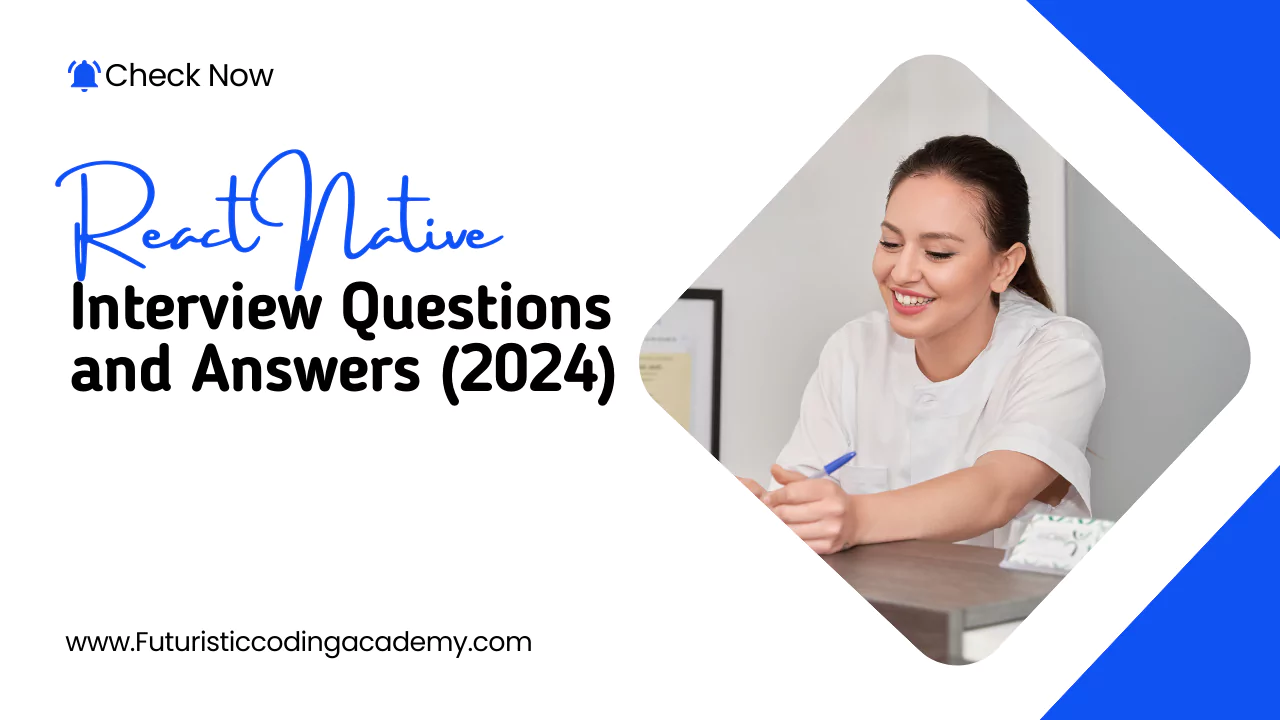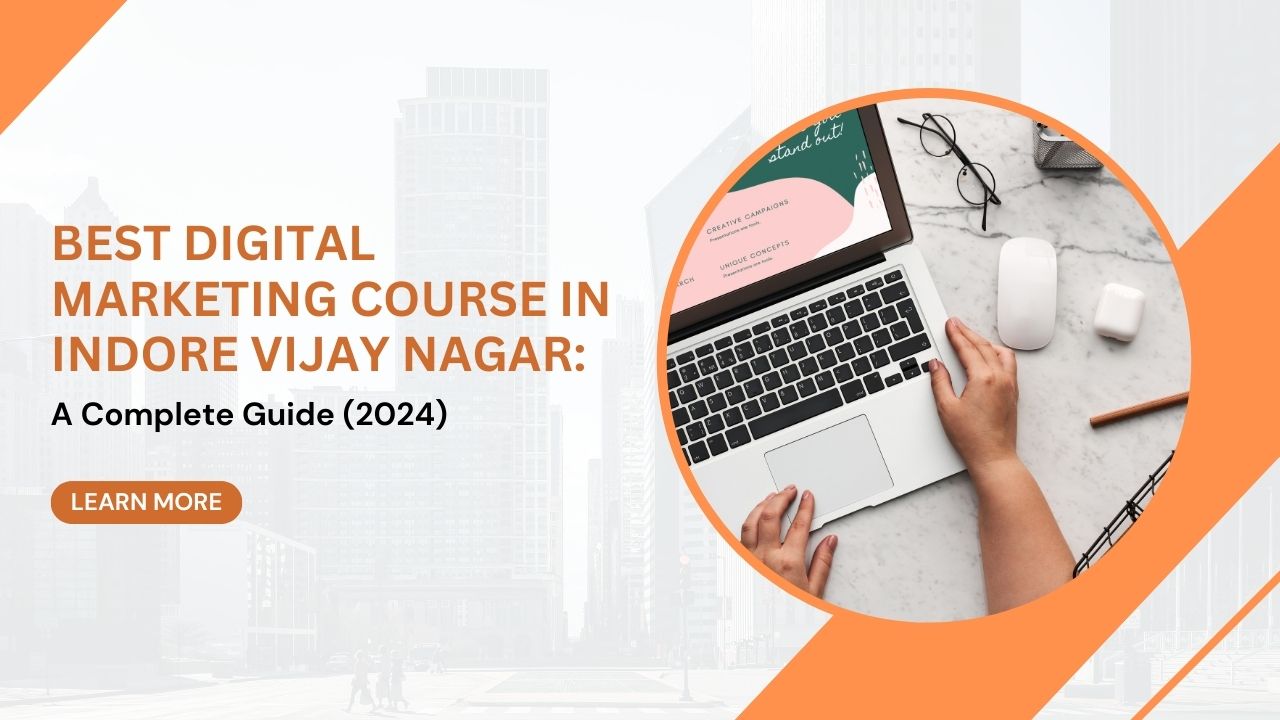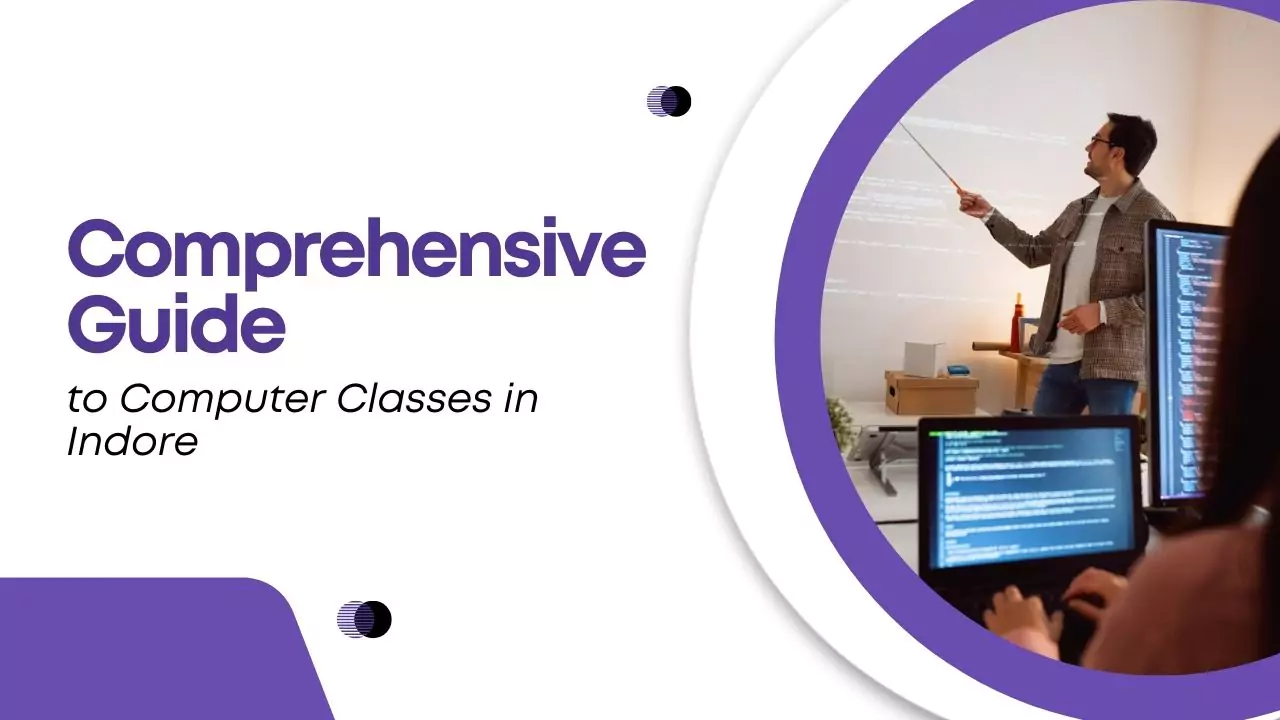As mobile app development continues to evolve, React Native remains a top choice for companies looking to build cross-platform applications. With its increasing popularity, developers often face challenging questions in interviews. Whether you’re a fresher or an experienced developer, preparing for these React Native interview questions can significantly increase your chances of success.
In this blog, we’ll cover some of the most common and advanced React Native interview questions to help you confidently tackle your next technical interview.
What is React Native?
React Native is a popular JavaScript framework that allows developers to create mobile applications for both iOS and Android using a single codebase. It leverages React along with native platform capabilities, making it an efficient tool for app development. Major companies like Facebook, Instagram, and Airbnb use React Native for their mobile applications, which makes it a skill in high demand across tech industries.
For a deeper dive into React Native’s architecture, you can explore React Native Documentation.
Top 10 Basic React Native Interview Questions
1. What is the difference between React and React Native?
React is a JavaScript library for building user interfaces, primarily for web applications, while React Native allows the development of mobile applications. React Native uses native components rather than web components like in React.
2. What are the core components of React Native?
The core components of React Native include:
- View: A container for content.
- Text: Displays text in the app.
- Image: Displays images.
- ScrollView: Provides scrolling functionality.
- FlatList: For efficiently rendering lists.
3. How does state management work in React Native?
State in React Native is handled similarly to React through useState and useReducer hooks in functional components or setState in class components.
4. How does the React Native bridge work?
The React Native bridge enables communication between the JavaScript code and the native code (iOS and Android). It facilitates efficient rendering and real-time updates.
5. What is Virtual DOM, and how does it help in React Native?
The Virtual DOM is a lightweight representation of the real DOM. It allows React Native to update the UI efficiently by minimizing direct manipulation of the actual DOM, improving performance. Read more about Virtual DOM.
Advanced React Native Interview Questions
6. What is the React Native architecture?
React Native is built on top of React and relies on the JavaScript bridge to interact with native components. Its architecture allows for the creation of smooth and fast mobile applications using a single codebase.
7. How do you handle performance optimization in React Native apps?
To optimize the performance of a React Native app:
- Use FlatList or SectionList for rendering large lists.
- Avoid unnecessary renders by using React.memo or PureComponent.
- Implement Hermes for Android apps to improve performance and reduce startup time.
- Compress images and reduce the size of assets used in the app.
8. How to prevent memory leaks in React Native?
Memory leaks in React Native can occur due to unreleased timers or event listeners. You can use tools like Android Studio and Xcode to monitor and prevent memory leaks by ensuring proper cleanup of resources.
9. How do you handle animations in React Native?
To create smooth animations in React Native, use the Animated API or third-party libraries like React Native Reanimated. Scheduling tasks using the InteractionManager can ensure that animations run smoothly without performance drops.
Code-Based React Native Interview Questions
10. Implement a FlatList component in React Native.
A FlatList in React Native is used for rendering large lists of data efficiently. Here’s a simple example:
import React from 'react';
import { FlatList, Text, View } from 'react-native';
const DATA = [
{ id: '1', title: 'Item 1' },
{ id: '2', title: 'Item 2' },
{ id: '3', title: 'Item 3' },
];
const MyList = () => (
<FlatList
data={DATA}
renderItem={({ item }) => <Text>{item.title}</Text>}
keyExtractor={item => item.id}
/>
);
export default MyList;
11. How to navigate between screens in React Native?
Navigation in React Native is typically handled using libraries like React Navigation. Here’s an example of navigating between two screens:
import { createStackNavigator } from '@react-navigation/stack';
import { NavigationContainer } from '@react-navigation/native';
const Stack = createStackNavigator();
function App() {
return (
<NavigationContainer>
<Stack.Navigator initialRouteName="Home">
<Stack.Screen name="Home" component={HomeScreen} />
<Stack.Screen name="Details" component={DetailsScreen} />
</Stack.Navigator>
</NavigationContainer>
);
}
Common React Native Security Questions
12. How do you store sensitive data securely in React Native?
Sensitive data should be stored using secure storage solutions like:
- Keychain (for iOS)
- Encrypted Shared Preferences (for Android)
- Libraries such as
expo-secure-storeandreact-native-keychainoffer cross-platform solutions.
13. What is SSL Pinning in React Native?
SSL Pinning is a technique used to prevent man-in-the-middle attacks by ensuring that the app only trusts a specific certificate. It can be implemented using libraries like react-native-ssl-pinning.
Conclusion
Preparation is key to acing your React Native interview. With the right knowledge, a good understanding of the framework, and practical experience, you can confidently answer technical questions. Be sure to check out Futuristic Coding Academy’s React Native courses for more learning resources. Happy coding, and good luck with your interviews!
Frequently Asked React Native Interview Questions (FAQs)
What is the future of React Native?
React Native continues to be a leading framework for mobile app development, with constant updates from Facebook and a growing developer community. According to Statista, React Native remains one of the top frameworks used globally.
How is React Native different from other mobile development frameworks?
React Native’s ability to use the same codebase for both Android and iOS makes it unique compared to frameworks like Swift (iOS) and Kotlin (Android), significantly reducing development time.