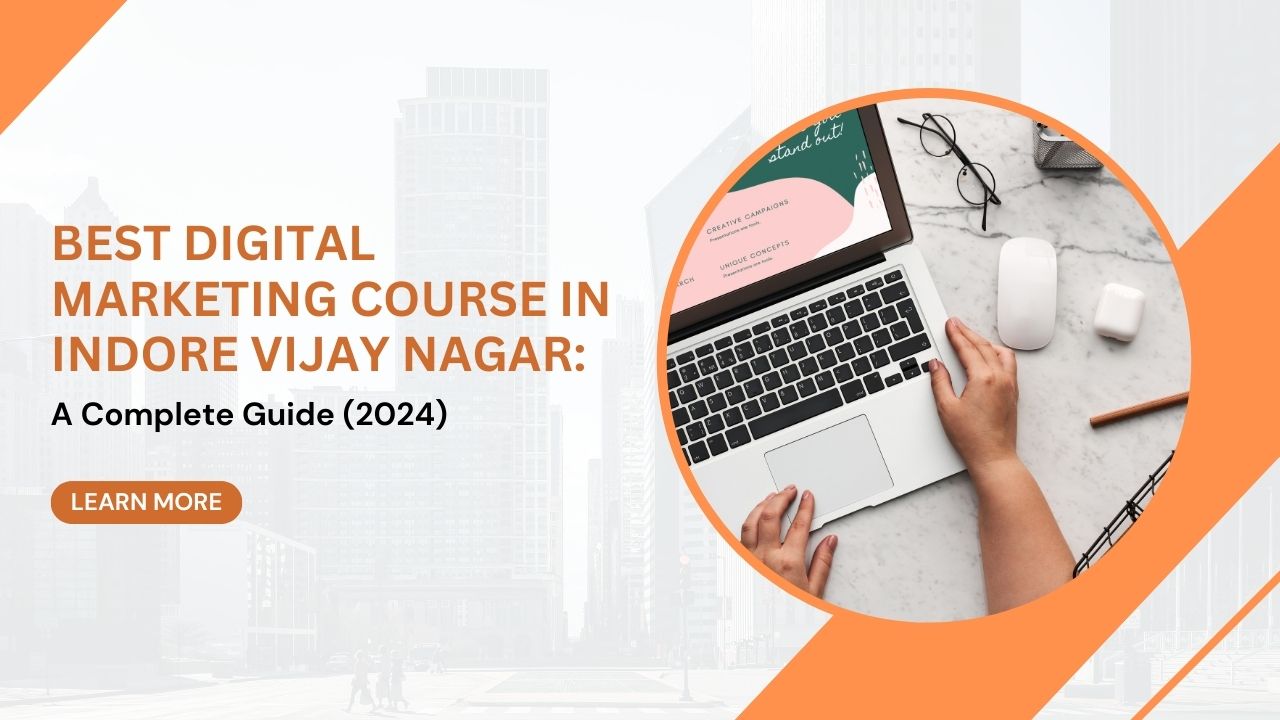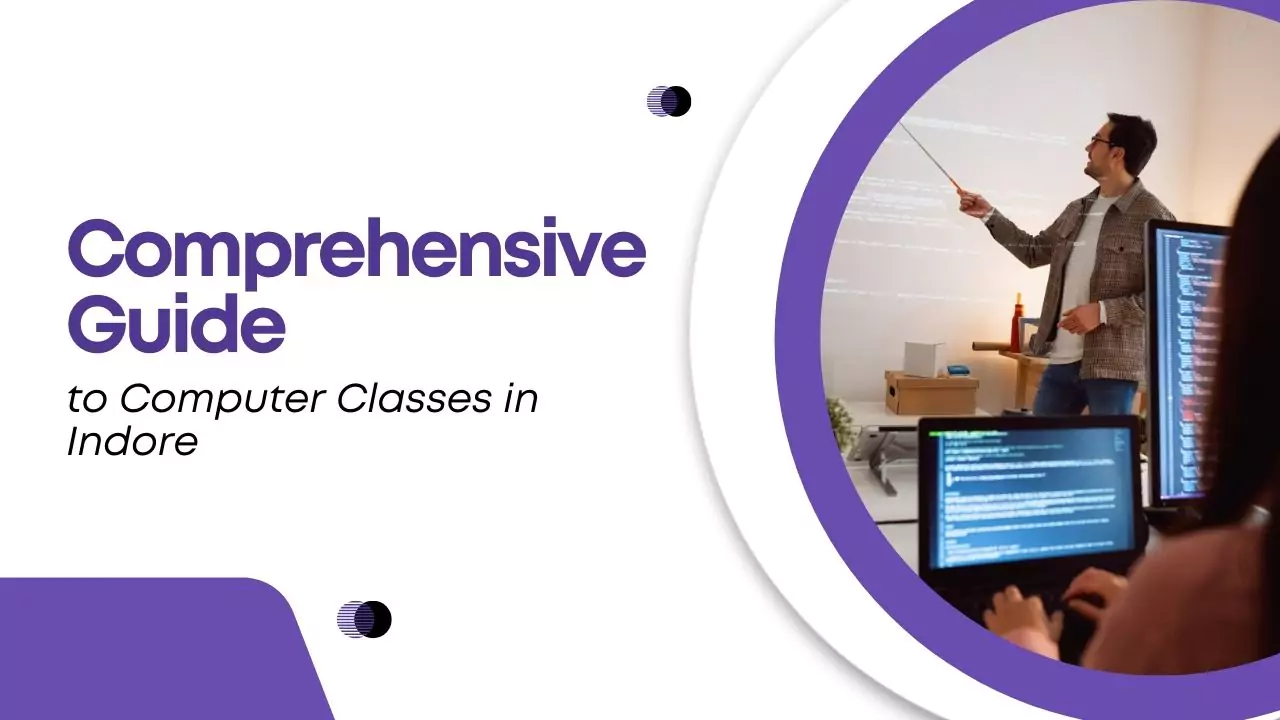In modern React applications, managing state can become complex as the application scales. This is where Redux comes in—a predictable state container for JavaScript applications. Redux allows you to manage the state of your entire app in a single, centralized location, making it easier to debug and scale your project. But why exactly should you use Redux in React, and how does it help with state management? Let’s dive into everything you need to know about Redux and how to integrate it seamlessly with React.
What is Redux?
Redux is a state management library that centralizes the application’s state in a single store. This store holds all the information, making state predictable and easy to track. The primary goal of Redux is to help applications behave consistently, whether running on the client, server, or even in native apps.
Redux enforces a strict unidirectional data flow, ensuring that changes to the state only occur in predictable ways. This is achieved through Actions, Reducers, and a Store, which we’ll explain in detail.
Why Use Redux with React?
In React, components have their own internal state. However, when managing state across multiple components, especially in a large application, things can quickly become cumbersome. Redux simplifies this by providing a global state that any component can access, making it easier to manage state across the entire application.
For example, in applications where you have complex data flows or shared data across multiple components (like user authentication, global notifications, etc.), Redux makes this easier by ensuring all state updates are managed in a predictable and testable manner.
Comparison with React Context API
While the React Context API is great for passing down state between deeply nested components, it can get unwieldy for larger applications. Redux, on the other hand, offers a scalable solution for managing complex state logic, allowing developers to handle global state more effectively. To learn more about the React Context API vs Redux,
Core Concepts of Redux
Actions
Actions in Redux are plain JavaScript objects that describe an event in your app, such as a user clicking a button. Actions contain a type and a payload to explain what happened. For example:
{ type: 'INCREMENT', payload: 1 }
Reducers
A reducer is a pure function that takes the current state and an action as arguments and returns the next state of the application. It essentially “reduces” the action and state into a new state:
function counter(state = 0, action) {
switch (action.type) {
case 'INCREMENT':
return state + action.payload;
default:
return state;
}
}
Store
The Redux store is where the entire state of your application lives. By combining reducers and actions, the store provides a single source of truth for your application’s state.
import { createStore } from 'redux';
const store = createStore(counter);
Setting Up Redux in React
Installation
To get started with Redux in a React app, you need to install Redux and React-Redux.
npm install redux react-redux
Creating the Store
Create a store using Redux’s createStore method:
import { createStore } from 'redux';
const store = createStore(counter);
Connecting Redux to React Components
To allow React components to interact with the Redux store, you use the Provider component from react-redux and the useSelector and useDispatch hooks:
import { Provider } from 'react-redux';
import store from './store';
<Provider store={store}>
<App />
</Provider>
In your components, you can use useSelector to access the state and useDispatch to dispatch actions:
import { useSelector, useDispatch } from 'react-redux';
const count = useSelector(state => state.count);
const dispatch = useDispatch();
Redux in Action: A Practical Example
Let’s create a simple counter app with Redux. The counter will increment and decrement using Redux actions and state:
// counterSlice.js
import { createSlice } from '@reduxjs/toolkit';
const counterSlice = createSlice({
name: 'counter',
initialState: { value: 0 },
reducers: {
increment: (state) => { state.value += 1 },
decrement: (state) => { state.value -= 1 }
}
});
export const { increment, decrement } = counterSlice.actions;
export default counterSlice.reducer;
This small example demonstrates how Redux can help manage state in a scalable and maintainable way.
When Should You Use Redux?
Redux shines in large-scale applications where you have a lot of shared or global state. For smaller applications, using React’s built-in state management or the Context API might be simpler and more efficient. A good rule of thumb is to ask, “Does my app have complex state interactions that are hard to manage with React alone?”
Conclusion
In conclusion, Redux is a powerful tool for managing state in React applications, especially as they grow in size and complexity. It provides a predictable state container that makes it easier to debug, scale, and maintain applications. By following the best practices outlined in this guide, you can seamlessly integrate Redux into your React projects and improve state management significantly.
FAQs About Redux
1. When should I use Redux in my React app?
Use Redux when you need to manage a lot of shared state across components, especially in large, complex applications.
2. How is Redux different from the React Context API?
Redux is more powerful and scalable, providing better tools for managing state in large applications. React Context API is great for simpler apps with minimal global state.
3. Is Redux still relevant?
Yes! While other solutions exist, Redux remains a robust choice for handling complex state logic in React applications.